Java 7 Update 13 has been released by Oracle today. The latest update fixes at least 50 vulnerabilities and security flaws in Java. According to the Oracle advisory the critical patch update is a collection of patches for multiple vulnerabilities. The update also includes non-security fixes to the language and run-time.
The actual Java 7 update 13 was scheduled to be released on 19th of February but owing to the reports that some of the vulnerabilities in Java were actively being exploited by the hackers, Oracle released the patches immediately. We have been covering the updates of Java and after Java 7 Update 11, the next update is Java 7 Update 13. Nobody knows what happened to the 12th update.
There have been some events where Java was found to be vulnerable to exploiting attacks and many vendors including Apple and Mozilla turned off Java in their software by default. This would have been a shock for Oracle and these rapid updates would have been in response of the actions taken from Apple and other companies. This update confirms that Oracle is still interested in the development of Java programming language.
Checking Java version on your system
If you want to check which version of Java you’re running, simply go to java tester website and run the applet. The applet will show the version of Java currently running on your system.
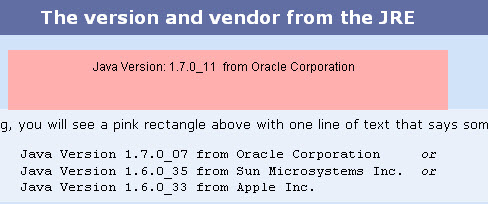
Downloading and installing Java 7 Update 13
The installation of latest version of Java 7 is quite the same. Nothing has changed. Just download the offline installer from the below given links and run the setup file.
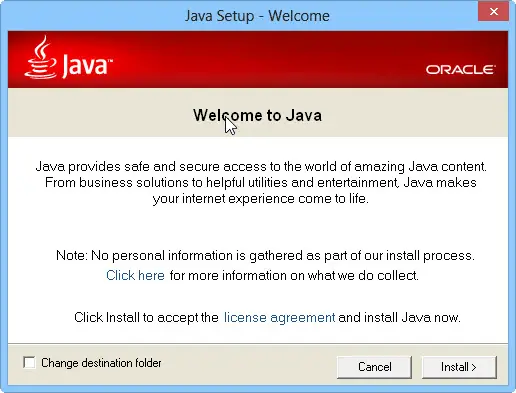

At the end of the installation, you will need to restart your computer in order for the changes to take effect.
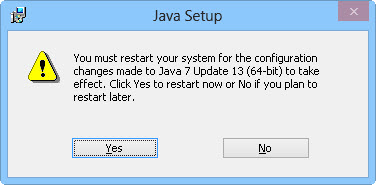
Java can be downloaded from the official Oracle download page but if you want to download the offline installers, here are the direct download links:
Java Runtime Environment 7 Update 13 (32-bit | 30.1 MB)
Java Runtime Environment 7 Update 13 (64-bit | 31.5 MB)
