Microsoft’s Windows 11 is packed with updates aimed at making the computer easier to use for everybody. The updated features focus on enhancing accessibility, highlighting how technology is evolving to cater to a wider audience. From more natural-sounding voices in Narrator to intuitive voice commands and comprehensive magnifier tools, Windows 11 is making significant strides in inclusivity. These improvements are designed to ensure that all users, regardless of their physical abilities, can enjoy a seamless computing experience. This article delves into the specifics of these updates, showcasing Microsoft’s dedication to creating a more accessible digital world for everyone.
Narrator Improvements in Windows 11
Windows 11 Brings Enhanced Narrator Features for Improved Accessibility
Microsoft’s latest operating system, Windows 11, has leveled up the Narrator feature to ensure an improved experience for users requiring accessibility support. Windows Narrator, the built-in screen reader meant for individuals who are blind or have low vision, has received significant updates that make the OS more accessible and easier to navigate.
One of the notable enhancements in Windows 11’s Narrator is the introduction of more natural voices. Unlike the robotic tones often associated with screen readers, the new voices sound more human-like, making the auditory experience much more pleasant and easier to understand for prolonged periods. This change is especially beneficial for users who rely heavily on the Narrator for daily computer use.
Adding to the user experience, the improved Narrator now offers better web browsing capabilities. Microsoft has worked extensively on enhancing the interaction with popular web browsers like Edge, ensuring that navigating through webpages, selecting links, and filling out web forms are seamless activities. This enhancement is crucial for users who rely on the internet for information, shopping, education, and entertainment.
Moreover, Windows 11’s Narrator now benefits from more intelligent image descriptions. In the past, screen readers would struggle to convey what an image depicted, but with the use of advanced AI algorithms, the Narrator can now offer detailed descriptions of images on the screen. This improvement allows users with visual impairments to gain a better understanding of visual content, thus enriching their computing experience.
Microsoft has also streamlined the Narrator’s user interface and commands. The learning curve for new users has been significantly reduced thanks to simplified keyboard shortcuts and an intuitive design. For example, common tasks like reading from the start of the document or announcing the time and date have been made more straightforward, enhancing the overall user-friendliness of the Narrator.
Accessibility is a critical feature, and with these updates, Windows 11 makes significant strides in ensuring that its system can be used efficiently by everyone, regardless of their physical abilities. By improving the Narrator, Microsoft underscores its commitment to inclusivity and demonstrates how technological advancements can break down barriers for people with disabilities.
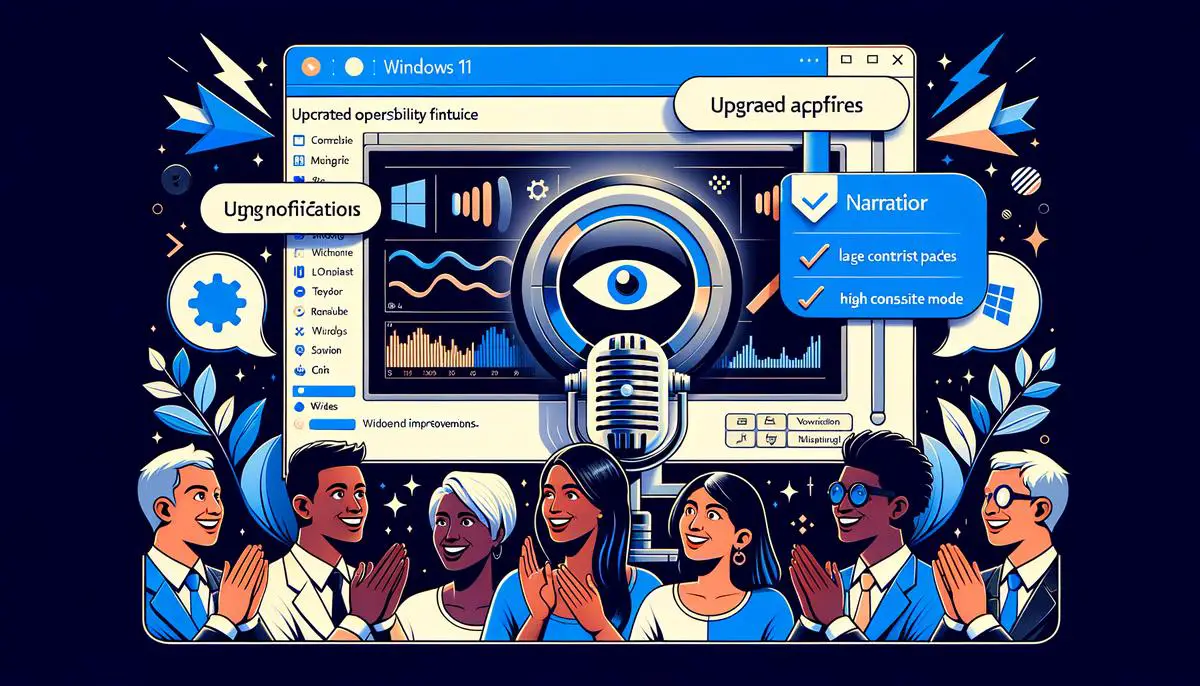
Magnifier Functionality and Enhancements
Windows 11’s Magnifier, a critical tool for individuals with visual impairments, ushers in an array of enhanced functionalities designed to improve accessibility and ease of use. Drawing from Microsoft’s pledge to foster inclusivity, these updates emphasize smoother navigation and interaction with the digital environment, catering to a broader spectrum of visual needs.
Among the standout innovations is the introduction of the ‘Reading Mode’ in Magnifier. This feature transforms the user experience by focusing on text, making reading on-screen content a more streamlined process. Whether it’s emails, articles, or documents, Reading Mode adjusts the layout for optimal legibility, reducing visual clutter and creating a distraction-free environment for users.
Significantly, Windows 11’s Magnifier now integrates more deeply with the operating system’s color filters. This adjustment means users can tailor their screen’s color palette to mitigate specific visual challenges such as color blindness. Personalizing color settings helps in reducing strain and enhancing clarity, making prolonged computer use more comfortable for individuals with visual impairments.
The Magnifier tool also welcomes the addition of customizable shortcuts. With this update, users can now configure keyboard or mouse shortcuts to quickly access Magnifier functions without navigating through multiple menus. This improvement not only saves time but also empowers users by putting control at their fingertips, enabling swift adjustments as per their viewing preferences.
Furthermore, the docking feature in Magnifier has been refined. Users can dock the magnified portion of their screen to a specific area, allowing them to keep essential information in enlarged view while simultaneously interacting with other parts of the desktop. This functionality is particularly beneficial for multitasking, ensuring that users do not lose context or focus when switching between tasks.
Lastly, Microsoft has enhanced the smoothness and responsiveness of the Magnifier’s zoom feature. This refinement means that as users zoom in or out, the transition is fluid, minimizing disorientation and making navigation more intuitive. The improved zoom functionality, coupled with the high-quality rendering of text and images, ensures that details are preserved, providing a clear and crisp viewing experience even at higher magnification levels.
With these advancements, Windows 11’s Magnifier becomes more than just a tool—it evolves into a comprehensive solution for users with visual impairments, reinforcing Microsoft’s commitment to creating accessible and user-friendly technology for everyone.
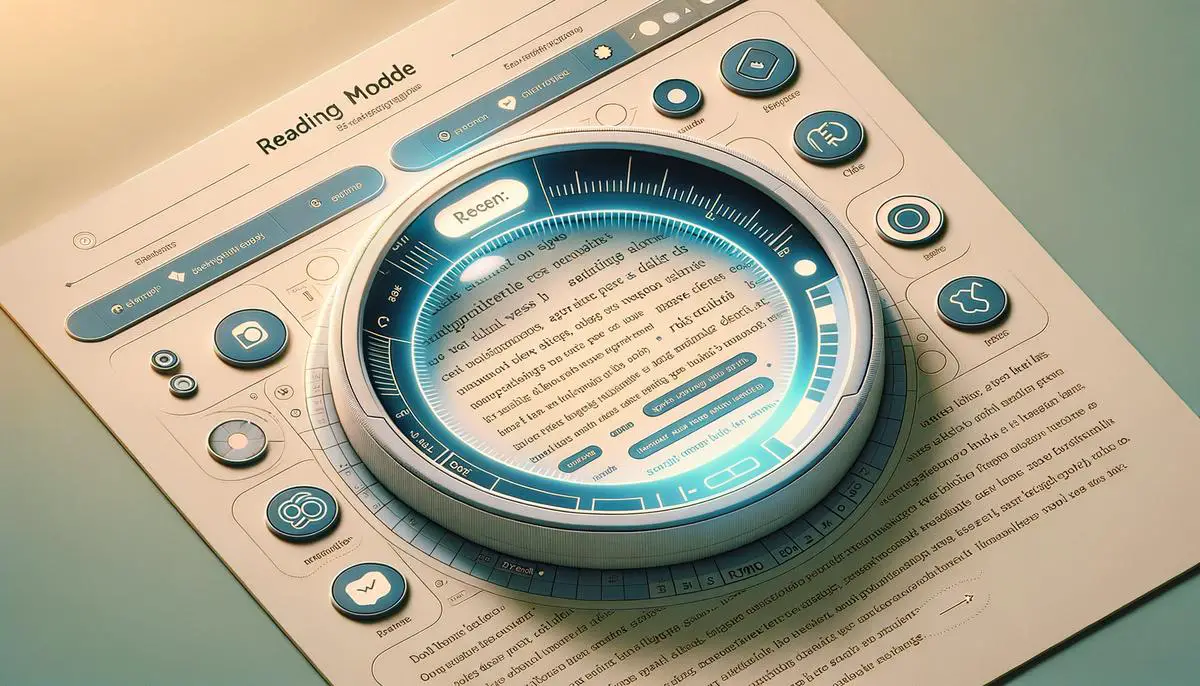
Voice Access Improvements
Voice Access in Windows 11 marks a significant leap forward in how users can interact with their computers, offering an unprecedented level of control and accessibility. With this innovative feature, Windows 11 isn’t just waiting for commands; it’s actively listening, ready to assist users in navigating their PCs using nothing but their voice.
At the heart of Voice Access lies its profound ability to understand and execute a wide array of commands. This encompasses everything from opening and closing applications to scrolling through documents and even dictating and editing text. What sets Voice Access apart is not just its comprehension of simple commands, but its ability to grasp complex, natural language prompts. This means users don’t have to memorize specific phrases or commands; they can speak naturally, as if they were talking to another person.
Furthermore, Voice Access is tailored to be highly customizable, catering to the unique needs and preferences of each user. It allows for the creation of custom voice commands, enabling users to streamline their workflow and interact with their PC in a way that feels most natural and efficient for them. This flexibility underscores Microsoft’s commitment to making technology more accessible and user-friendly, empowering users to tailor their digital environment to their specific requirements.
Another groundbreaking aspect of Voice Access is its seamless integration into the Windows 11 ecosystem. It’s designed to work harmoniously with other accessibility features, such as the improved Narrator and Magnifier, to provide a comprehensive suite of tools that enhance computer accessibility. This integration ensures that users who rely on multiple accessibility features can enjoy a smooth, cohesive experience without having to constantly adjust settings or toggle between different tools.
The impact of Voice Access extends beyond mere convenience; it’s a transformative tool for individuals with mobility challenges or those who prefer voice commands over traditional input methods. By enabling users to navigate their PCs using voice commands, Windows 11 is breaking down barriers and opening up new possibilities for how we interact with technology. It’s not just an update; it’s a revolution in control, offering a more inclusive and adaptable computing experience for everyone.
With the introduction of Voice Access, Microsoft is not only showcasing its technological prowess but also reinforcing its dedication to inclusivity. By prioritizing accessibility and user-centric design, Windows 11 is setting a new standard for operating systems, demonstrating that advanced technology and accessibility can go hand in hand. This feature is a testament to the idea that technology should adapt to the user, not the other way around, making the digital world more accessible to all.

Closed Captions Customization
Turning our attention to closed captions in Windows 11, this feature is yet another testament to Microsoft’s commitment to creating a user-friendly, accessible operating system. Closed captions are critical for individuals who are deaf or hard of hearing, as they provide a textual display of the audio component of a video. But their utility isn’t limited to those users; they can be beneficial for anyone trying to follow dialogue in a noisy environment or learning a new language. Windows 11 takes this a step further by offering a wealth of customization options to enhance viewing experiences through personalized closed captions.
One of the standout features in Windows 11 is the ability to completely personalize the appearance of closed captions. Users are no longer restricted to a one-size-fits-all caption appearance. Instead, Windows 11 allows for the adjustment of font style, size, and color, affording viewers the chance to choose the text options that are most readable and comfortable for their eyes. Whether you prefer a bold, high-contrast font that stands out against any background or a more subdued, classic style, Windows 11 puts the power in your hands.
Background and window color customization is another vital aspect of the Windows 11 closed caption experience. Recognizing that readability isn’t solely about text, but also about its context, Windows 11 enables users to alter the background color and transparency behind the text as well as the text window itself. This feature ensures that regardless of the video content, the closed captions remain easy to read without obscuring important visual details. Such customization is particularly beneficial during scenes with either very dark or very bright backgrounds, where default captions might blend in or become lost.
Furthermore, Windows 11 introduces the ability to save multiple closed caption profiles. This means that users can create different settings for various viewing conditions – one set for watching in a well-lit room during the day, another for dim environments, and yet another that might highlight language learning needs with specific font and color choices. This capability eradicates the need to adjust settings each time you encounter a different viewing scenario, making closed caption use more intuitive and less time-consuming.
Additionally, the synchronization of these personalized settings across devices using your Microsoft account is an aspect not to be overlooked. For users who switch between devices, such as moving from a desktop to a laptop, or even to a tablet, this feature ensures a seamless viewing experience. Your personalized closed caption settings follow you, providing consistency and accessibility no matter where you’re watching.
To access and customize the closed captions in Windows 11, navigate to the ‘Ease of Access’ settings from the Control Panel or via the Settings menu. From there, selecting ‘Closed captions’ unveils the customizable options, allowing users to tweak their viewing experience to their liking. Microsoft has crafted a highly user-centric approach to closed captions in Windows 11, ensuring that accessibility features are robust, flexible, and tailored to meet diverse user needs. With such a deep level of customization available, closed captions in Windows 11 not only make content more accessible but also significantly enhance the viewing experience for all users.

As we’ve seen, Windows 11 introduces an array of features designed to make computing more accessible to users with diverse needs. By refining and expanding its accessibility tools, Microsoft is not just updating an operating system; it’s building a more inclusive digital environment. These advancements aren’t merely technical upgrades; they represent a broader commitment to ensuring technology can be used and enjoyed by all. It’s clear that with Windows 11, Microsoft is pushing the boundaries of what’s possible, making it easier for everyone to connect, create, and communicate, regardless of their abilities. This commitment to inclusivity not only enhances the user experience for individuals needing these features but also sets a new standard for what we can expect from technology in the future.