Most of the people including me find it difficult to handle the default function of Microsoft Windows updates. I find it difficult because every time I install Windows, I have to go through a lengthy process of installing the updates again. I have been searching for alternative ways to update Windows rather than going to Microsoft Update site. I have found some solutions and want to share with my readers.
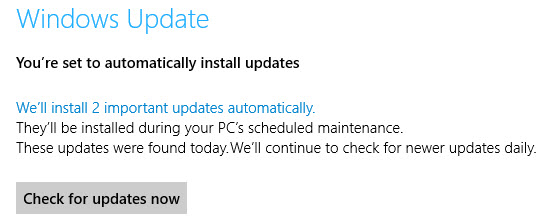
1- C’t Offline Update
C’t Offline Update is a small software which lets you choose the operating system for which you want to download the updates. You can always stay up to date by manually downloading all the updates for your version of Windows. The advantage of C’t Offline Update is that the downloaded updates remain downloaded and ready for installation if you decide to re-install Windows again.
2- Windows Updates Downloader (WUD)
Windows Updates Downloader is a enhanced approach to download Windows updates for offline use. It lets you select which updates to download in addition to selecting your operating system. Once you download Windows Updates Downloader, you have to download the latest Update Lists (ULs). The link to downloading Update Lists is also given below.
3- Windz Updates
Windz Updates functions like the original Windows Update site. It requires a plugin to be installed to detect which updates are needed to be installed on your operating system. It is especially useful when anyone does not want to use the default Internet Explorer. Windz Updates plugin is not compatible with Internet Explorer while it can be installed for Opera and Mozilla Firefox. When the installation is complete, just scan for updates and install them.
4- SoftwarePatch
Softwarepatch is rather a specialized site which contains some but not all the updates to different Microsoft softwares including Microsoft Windows. If anyone wants to download a specific update or a Microsoft software, then this site is a suitable choice.
5- Shavlik Patch Google Gadget
Shavlik provides a google gadget for downloading and installing the latest patches for the system. You must be running Google Desktop to run this gadget.
This list is quite old and it only works until Windows 7. I’m compiling another list for Windows 8. If you know of any update site or software for Windows 8 updates, kindly let me know through comments.