Adobe has released a security update for all existing Adobe Reader versions including Adobe Reader 11, Adobe Reader 10 and Adobe Reader 9.5. These updates are mainly geared towards fixing security vulnerabilities in the product. The vulnerabilities could cause a crash and potentially allow an attacker/hacker to take control of the whole system.
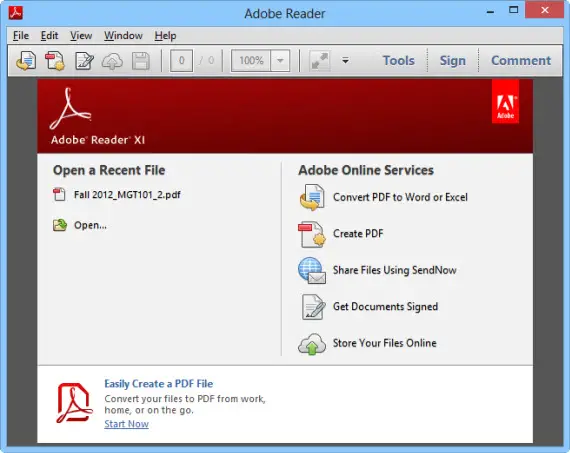
Going deeper reveals that the vulnerabilities were related to memory corruption and overflow issues. Some of the updates and their corresponding CVE numbers are given below:
- These updates resolve memory corruption vulnerabilities that could lead to code execution (CVE-2012-1530, CVE-2013-0601, CVE-2013-0605, CVE-2013-0616, CVE-2013-0619, CVE-2013-0620, CVE-2013-0623).
- These updates resolve a use-after-free vulnerability that could lead to code execution (CVE-2013-0602).
- These updates resolve heap overflow vulnerabilities that could lead to code execution (CVE-2013-0603, CVE-2013-0604).
- These updates resolve stack overflow vulnerabilities that could lead to code execution (CVE-2013-0610, CVE-2013-0626).
- These updates resolve buffer overflow vulnerabilities that could lead to code execution (CVE-2013-0606, CVE-2013-0612, CVE-2013-0615, CVE-2013-0617, CVE-2013-0621).
- These updates resolve integer overflow vulnerabilities that could lead to code execution (CVE-2013-0609, CVE-2013-0613).
- These updates resolve a local privilege escalation vulnerability (CVE-2013-0627).
- These updates resolve logic error vulnerabilities that could lead to code execution (CVE-2013-0607, CVE-2013-0608, CVE-2013-0611, CVE-2013-0614, CVE-2013-0618).
- These updates resolve security bypass vulnerabilities (CVE-2013-0622, CVE-2013-0624).
Apart from the technical details, if you are using Adobe Reader XI, you may want to update it as soon as possible to make sure that you are safe from these vulnerabilities. The easiest way to update Adobe Reader 11 is to use the automatic update function provided by Adobe. Just open Adobe Reader and go to Help –> Check for updates.
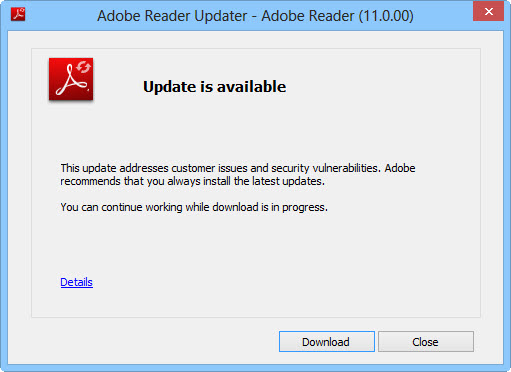
Click on the Download button to download and install Adobe Reader 11.0.1 automatically.
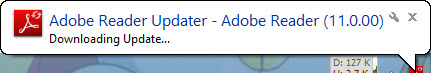
You may also need to click on the Install button when the download is complete. Alternatively, you can download the latest Adobe Reader from the links given below:
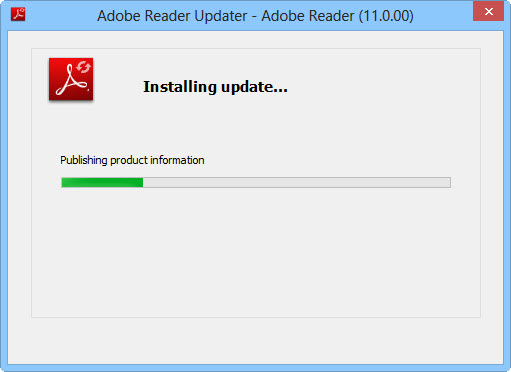
If you have already installed Adobe Reader, you can download only the update by clicking on the appropriate link below:
Adobe Reader 11.0.01 update – Multilingual (MUI) installer [Windows] [10.5 MB]
Adobe Reader 11.0.01 update – all languages installer [Windows] [16.6 MB]
If you don’t have Adobe Reader 11 installed, you will need to download complete setup of Adobe Reader XI in order to install it. You can download and install Adobe Reader 11 complete installers from the links given below:
Adobe Reader XI (11.0.01) offline installer English (en-US)
Adobe Reader XI (11.0.01) offline installer French (fr-FR)
Adobe Reader XI (11.0.01) offline installer German (de-DE)
Adobe Reader XI (11.0.01) offline installer Spanish (es-ES)Adobe Reader XI (11.0.01) offline installer Japanese (ja-JP)
I have been able to find Adobe Reader offline installer direct download links only in these languages. If you find any other languages direct download links, kindly share in the comments below.
If you are using an older version of Adobe Reader like 10 or 9.5, you can go to this link and download your appropriate updates in order to update your products.
