Check Disk (chkdsk) is a command line utility in Windows which scans for and tries to fix errors in the hard drive. We look at some of the chkdsk alternatives in this article.
Digital media storage offers a cheap and smarter way to backup our data. If you have used the old media like the tape drives, floppy drives etc., you will certainly appreciate the advancements in the digital storage sector. But the problem with digital storage is that it is never reliable. It can get damaged anytime without any reason. The data cannot be recovered if the media is physically damaged.

The only way to ensure that we are on the safer side is to take regular backups of our data and keep on monitoring the health of the system especially the digital media. Here I will share with you 5 tools to check hard disk drive for errors. You can think of these tools as Chkdsk alternatives. Chkdsk is a built in Windows tool to check hard drive for errors.
Ariolic Disk Scanner
Ariolic Disk Scanner is a free and portable utility which checks the hard drive for read errors. It checks each sector of the hard disk and draws a visual representation. It can be a good alternative to chkdsk but the down side of this tool is that it is only limited to checking of the hard disk. There is no option to repair the damaged sectors.
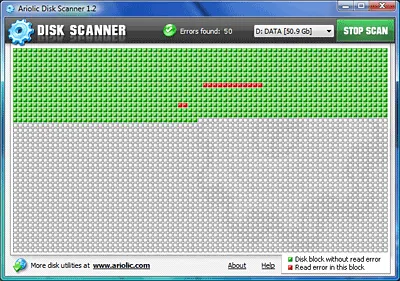
HDDScan
HDDScan is a free utility to test the hard drive for errors and an advanced chkdsk alternative. It also supports USB flash drive, Firewire and RAID volumes. HDDScan can be very useful in regular hard drive health testing. By using the utility you will have better idea in which condition your hard drive is. It can also inspect S.M.A.R.T data on supported hard drives.
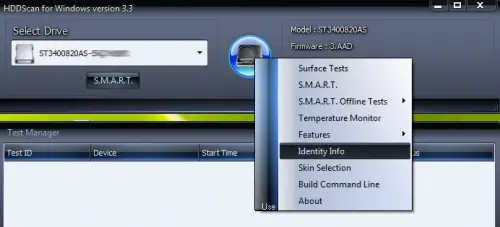
Windows Surface Scanner
Windows Surface Scanner scans and finds bad sectors from the hard drive. It can only scan the hard drives mounted in Windows. It supports Windows XP, Vista and Windows 7.Windows Surface Scanner is very similar to Ariolic Disk Scanner as it only reports the bad sectors. There is no way to fix those bad sectors. It can be used in conjunction with ChkDsk. Windows Surface Scanner finds the errors and ChkDsk tries to fix them.
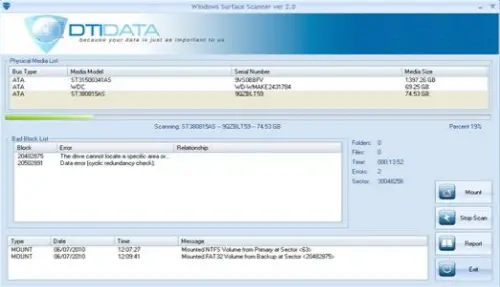
Download Windows Surface Scanner
Gsmartcontrol
Gsmartcontrol is a graphical interface for smartctl which is a popular tool for analyzing the hard drive for bad sectors. It can be used to monitor the hard drives. It can issue early warnings to make sure that the data is backed up before the hard drive becomes dead. This utility can be used in Windows, Linux and Mac OSX alike.
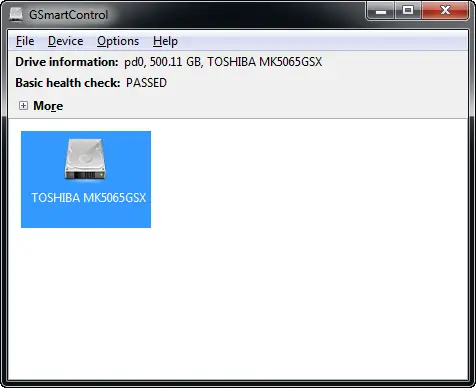
SeaTools
SeaTools is a comprehensive app especially for Seagate hard drives but can also be used with other manufacturers. It can determine the condition of the hard drive. It supports almost all kinds of hard drives including SATA, USB, 1394, ATA (PATA/IDE) and SCSI drives. Since I have a Seagate hard drive, SeaTools is the utility of my choice.
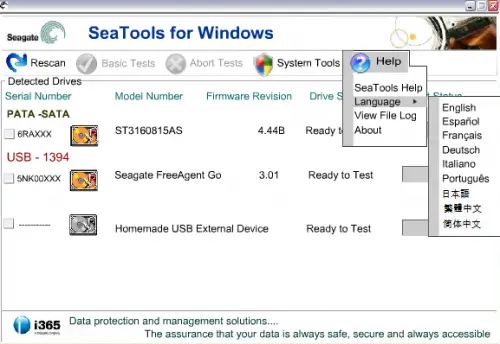
I hope these tools will provide you with the perfect chkdsk alternatives for your needs. All the tools are good and consist of some unique features. What is your choice which you use as a chkdsk alternative?
