File format or file type is a specific way of storing a file in a computer. The file types determine the how the file can be opened. File type is usually determined by the characters after the last dot of the file name. For example, JPEG is a very popular file format which is used to store images. If a file has a name which ends in .jpeg, a picture viewer will be able to open the file.
Every file type has to be opened by a specific software which can read the encoding of that format. There are hundreds of thousands of file types. So naturally, everyone does not have a software for opening every type of file format. There are times when we come across unknown file types which are not identified by our computers.

This article will help you identify and open unknown file types.
Identifying unknown file types by their extensions
Most of the times, we will come across files which are identified as unknown by our computer but they have an extension at the end of the file name. This can greatly help us in identifying which program or software can be used to open those file types. Here are some site which will give you more information about the unknown file extension and will also suggest software which are used to open these types of files.
FileExt
FileExt is the ultimate go to website in case you want to know more about a particular file extension. FileExt is a free database of file extensions and the programs which are used to open those extensions. For example, if I search for .torrent extension, it will give me details about the extension including explanation about the extension, primary association, company, file classification and related links where you can further research about the file.
If you go further below, you will find the names of programs which are used to open this type of file under the heading “System Info for File Extension ..”
OpenWith
OpenWith provides detailed information about a file type and the programs which are used to open the file. It will give the details like the name of the file type, category etc. The biggest advantage of OpenWith is that it will not only suggest free software, if available, to open the file type we are looking for but also give the download link of that software making it very easy for the user to quickly download the program and open the file he wants.
FileSuffix
FileSuffix is a regularly updated database of file types. The most interesting feature of FileSuffix is that it arranges the file types in categories making it easier for people to browse the file types database. The information provided on FileSuffix on a particular file type includes the file related errors which people usually encounter.
FileInfo
In addition to the online file type database search facility, FileInfo has tools available for web browsers as well as Windows and Mac users. If you are a Windows user, you can download Extension Lookup gadget in order to search for a particular extension directly from your Desktop without opening the site.
File-Extensions.org
Apart from the database that every site provides, File-extension.org takes pride in showing the icons of each file to better get an idea about the file type. You can also download the Desktop based software of file-extensions.org which can be used to search for unknown file types right from within Windows without opening the browser.
Although there are many other sites which provide information databases of file types and extensions, we end our discussion here as we have already discussed almost every kind of site.
Identifying unknown file types without extensions
If you encounter a file without an extension at the end of the file name, it becomes very difficult to identify and open the file. Here are some software which can be used to either identify an unknown file type or software which can be used to open majority of the file formats without needing other dedicated software.
TrIDNet
TrID is a software which can be used to identify file types from their binaries and actual code without the need to known the file extension. TrID uses a database of basic file type definitions which are used to encode the files into a particular file. TrIDNet is the GUI version of TrID. To use TrIDNet, you will need to download two files.
- TrIDNet
- TrID XML definitions
Extract both the files inside a single folder and run tridnet.exe. Please note that you will need to have .NET Framework installed in order to run TrIDNet.
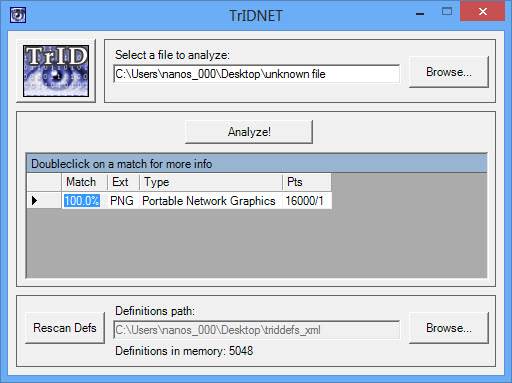
Browse and select the file without any extension and press the Analyze button in order to proceed. TrIDNet will search the database and will tell you the file type. You can use the sites mentioned above to find a suitable software to open the file.
After you have identified the file type, don’t forget to add the appropriate extension to the file name for future.
Universal Viewer
Universal Viewer is an advanced file viewer which can be used to open a wide range of file formats. The file formats include major graphics formats including RAW images from 400+ camera types, document files including Microsoft and non-MS document formats, all types of text file formats etc. It also comes in a portable form so you can keep it in your USB drive and use it to directly from the USB drive to open most of the files.
Free Opener
Free Opener is another free software which can be used to open 80+ file formats. It can open as well as edit and print files without any need to install additional software.
Open Freely
Open Freely is a universal file opener which supports over 100 file formats. It can also play audio and video file formats. The installer of Open Freely may install additional software by default. You will need to be careful while installing the software.
FreeFileViewer
FreeFileViewer is a very simple file viewer and music player which comes with a very minimalist GUI. This is an all in one file viewer. You will not need any other software for FreeFileViewer to work. It will start working the moment you install it.
Fixing broken file associations
There are times when the file associations will get broken while you are installing and uninstalling software in Windows. If the main file associations get broken, chances are that Windows will start behaving abnormally. So you will need to get everything to default in order to get Windows to its normal state. Here are some guides which will help you fix broken file associations in Windows XP, Windows Vista, Windows 7 and Windows 8.
Fix broken file associations in Windows XP
Fix broken file associations in Windows Vista
Fix broken file associations in Windows 7
Fix broken file associations in Windows 8
I have tried my best to cover everything related to identifying, opening and fixing file types in Windows. If I have missed anything, kindly let me know through the comments below.