As compared to Telnet, SSH is a secure way of connecting to remote terminals on Linux Operating Systems. If you have an SSH server running on Linux or on Windows, you will need to download an SSH client to connect to the server.
Windows comes with Telnet by default. Telnet is highly insecure because everything is sent in clear text from and to the telnet client. Telnet should only be used in a secure network which has no Internet accessibility.
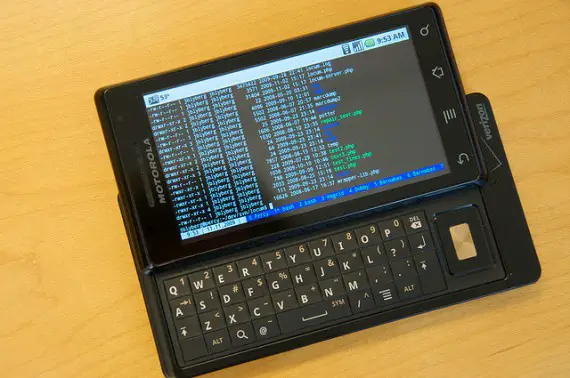
1- PuTTY
PuTTY is the most popular Telnet and SSH client for Windows and Linux platforms. Its comes as an installable as well as a portable program. It is also one of my favorite to get access to my servers through the command line.
You may also like to use look a likes of PuTTY like PuTTY Tray, MTPuTTY and Superputty.
2- KiTTY
KiTTY is a fork from PuTTY version 0.62. It has been designed for Windows only. KiTTY has all the features of PuTTY including additional features like graphical features, session filter, automatic logon script, automatic password, automatic command, automatic saving etc.
3- Bitwise SSH Client (Tunnelier)
Bitwise SSH client is one of the most advanced SSH and sFTP clients with graphical as well as command line interfaces. Its advanced features include SSH port forwarding capabilities, dynamic forwarding through SOCKS and HTTP CONNECT proxy, FTP to sFTP bridge, single click remote desktop forwarding etc.
4- Xshell
Xshell is a powerful SSH1, SSH2, sFTP, Telnet, Rlogin and serial terminal emulator for Windows. It supports features like tabbed environment, dynamic port forwarding, custom key mapping, user defined buttons, VB scripting, and UNICODE terminal for displaying 2 byte characters and international language support. Xshell is also compatible with Windows 8. It is free for personal use.
You may also like to use FireSSH which is a cross-platform SSH terminal client for Firefox. You can use the SSH client from within Firefox.
In commercial clients, SecureCRT is the best and most used SSH client for Windows.
Photo credit: Putty on my droid