Have you ever encountered the SMTP error message “SMTP error from remote mail server after end of data: 451 Your account has been locked. Please contact your administrator.” while sending an email? If yes, then you are not the only one. This error message is a common problem that many email users face. In this article, we will discuss SMTP error 451, its causes, and how you can fix it.
What is SMTP Error 451?
SMTP Error 451 is an error message generated by the recipient’s mail server. This error message is usually displayed when the recipient’s email server is unable to receive your email due to various reasons, such as the server being overburdened or your account being locked by the administrator.
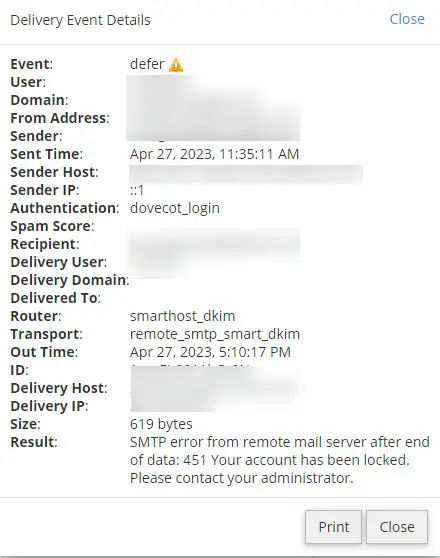
Explanation of SMTP Error 451 and its causes
Various factors cause SMTP Error, such as:
- A temporary problem with the recipient’s email server
- Configuration files of the recipient’s email server
- Recipient’s email account being over quota
- Recipient’s email server being overburdened and not accepting new connections
What does the “Your account has been locked” message mean?
The message “Your account has been locked” means your email account has been blocked by the administrator. This can happen due to various reasons, such as security issues, policy violations, or exceeding the limit of sending emails.
How to contact your administrator to unlock your account?
If your email account has been locked, you need to contact your administrator to unlock it. You can contact them via email, phone, or any other means of communication available to you. Provide them with the necessary details about the account and the issue you face.
How to Fix SMTP Error 451?
There are various solutions to fix SMTP Error 451. Some of them are:
What are the possible solutions for SMTP Error 451?
- Wait and try again later
- Check with the recipient if they have technical issues on their mail server.
- Verify DNS verification
- Check the routing of your email server
- Manually verify the recipient server
How to troubleshoot SMTP Error 451?
To troubleshoot SMTP Error 451, you can try the following steps:
- Check your email server logs to get more information about the error
- Check if your email server is blacklisted
- Check if the recipient’s mail server blocks your email server’s IP address
What steps can you take to prevent SMTP Error 451 from happening again?
To prevent SMTP Error 451 from occurring again, you can take the following steps:
- Check your email server’s IP and make sure it is not in any blacklist
- Ensure your email server’s configuration is correct
- Make sure your email account is not sending too many emails in a short period
Other SMTP Error
What are some other common SMTP errors?
SMTP Error 451 is one of the many SMTP errors that email users can face. Some other common SMTP errors include SMTP Error 550, SMTP Error 553, and SMTP Error 554.
How to fix SMTP Error 550?
SMTP Error 550 is an error message generated by the recipient’s mail server when the delivery of your email is rejected. To fix this error, you must ensure the email address you are sending is valid and that your email server’s IP is not blacklisted.
What is an SMTP relay and how does it work?
An SMTP relay is a service or software that allows you to transmit the email from your email server to the recipient’s email server. It works by acting as a go-between for the sender’s email client or sender’s mail server and the recipient’s mail server.
How to Identify the Recipient Server Causing this Error?
To identify the recipient server causing this error, you can take the following steps:
What is DNS verification, and how can it help identify the recipient server?
DNS verification is a method of checking the recipient’s mail server by verifying its domain name system (DNS) configuration. You can use DNS verification to check if the recipient’s mail server accepts emails and if it is configured correctly.
What is routing and how can it help to identify the recipient server?
Routing is the process of forwarding the email from the sender’s mail server to the recipient’s mail server. By checking the routing of the email, you can identify the recipient server causing the error.
How to verify the recipient server manually?
You can verify the recipient server manually by using telnet to check the connectivity of the recipient’s mail server. By doing so, you can verify if the recipient’s mail server is responding properly to incoming emails.
Conclusion
Final thoughts on SMTP Error 451 and how to deal with it
In conclusion, SMTP Error 451 is a common problem that many email users face. The error message indicates the recipient’s mail server is not accepting the email due to various reasons, such as being overburdened or the administrator locking your account. To fix SMTP Error 451, you can try various solutions, such as waiting, verifying DNS verification, checking your email server configuration, and manually verifying the recipient’s server.
SMTP Error 451 FAQs
SMTP error 451 is a temporary local problem that occurs when the recipient mail server is unreachable or unavailable. This error code indicates the server encountered a temporary issue while trying to send an email to the recipient’s mail server.
Temporary failures cause an SMTP error in the connection between the sender and the recipient’s email server. This may be due to various reasons, such as network issues, incorrect mail server configurations, and other technical glitches.
To fix SMTP error 451, please try to resend the email again after some time. This error is usually temporary, so it might be resolved by waiting for a while and retrying later. However, if the problem persists, you can try checking your mail server configuration, ensuring your primary mail server is set correctly, and resolving to the correct server.
If the sender encounters SMTP error 451, they should try to resend the email after a few minutes. If the error persists, they should check their mail server configuration and ensure that all settings are correct. They should also check that their mail account and server are properly configured and functioning correctly.
SMTP error 451 is a server error that occurs when the recipient email server is unable to receive messages from the sender’s mail server. It is not a client-side error that can be fixed by the sender alone.
No, SMTP error 451 cannot be resolved by changing the recipient email server. This error usually occurs due to temporary local problems, and can be resolved by retrying the email later, checking the mail server configuration, and ensuring that both sender and recipient accounts are set up correctly.
Common temporary local problems that cause SMTP error 451 include network issues, incorrectly configured mail servers, DNS issues, and other technical glitches. SMTP error 451 may also occur when the recipient mail server is overloaded with too many messages, causing temporary failures in email delivery.
When a sender’s mail server attempts to send an email to a recipient’s mail server, the mail server connects to the recipient’s mail server using the Simple Mail Transfer Protocol (SMTP). This protocol establishes a connection between the two servers, allowing them to exchange email messages.
Yes, SMTP error 451 can occur when attempting to send emails from a cPanel account. This may happen if the mail server configuration file is not set up correctly, causing issues with email delivery.
The primary cause of SMTP error 451 is a temporary local problem that occurs when the recipient mail server is unable to receive messages from the sender’s mail server. This error usually happens due to network issues, incorrectly configured mail servers, DNS issues, and other technical glitches.