Oracle had released an out of the band patch for Java which was Java 7 Update 13 on 1st of February. This was because the vulnerabilities found by experts were critical and were already being exploited by hackers and pirates. There were some vulnerabilities that remained un-patched at the time. Java 7 Update 15 deals with all those known vulnerabilities and tries to fix them all.

The new update 15 includes all the earlier 50 fixes and 5 more fixes that may affect the computer security. If you have not updated your Java installation, you may install Java 7 Update 15 which will apply all the patches included in earlier versions of Java. The update also includes non-security patches.
According to Oracle,
Due to the threat posed by a successful attack, Oracle strongly recommends that customers apply CPU fixes as soon as possible.
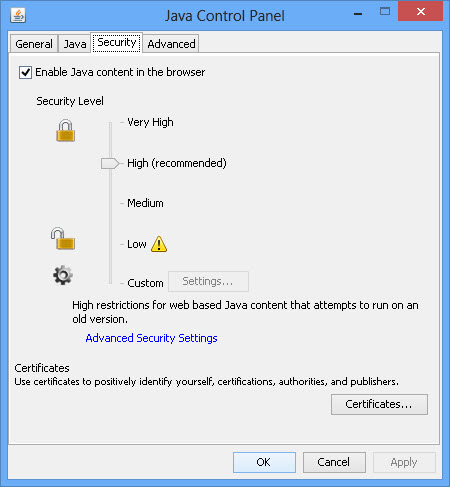
There are two ways to update Java on your computer. You can either download offline installers for the latest version of Java 7 Update 15 from the following direct download links or use a tool called JavaRa to automatically uninstall the previous version of Java and then install the latest one.
Download JavaRa and run the executable with administrative privileges.

Now click on the “Update JavaRa Definitions” button to make sure that it detects the latest version of Java available on Oracle’s servers.
Finally click on “Update Java Runtime”. You can also remove the old Java Runtime first and then install the latest one.
You can also download the Java 7 Update 15 offline installer setup from the following direct download links:
Download Java 7 Update 15 Runtime 32-bit installer [30.1 MB]
Download Java 7 Update 15 Runtime 64-bit installer [31.5 MB]
For complete information about the latest update, you may want to read the release notes.