Spell check was first introduced in Microsoft Word long ago but now spell and grammar checking has become a necessity for almost all applications that we use on any Operating System. Whether we are using a web browser or a notes taking application, we expect it to correct our spellings as we type. But there are still a lot of apps which do not offer integrated spell checking. I have used different spell checkers for different purposes. In this article, we will discuss some spell checkers which can be used for different tasks. Please note that I will list down all the spell checker apps that I have come across without considering a single Operating System but my focus will still be Windows-based spell checkers.
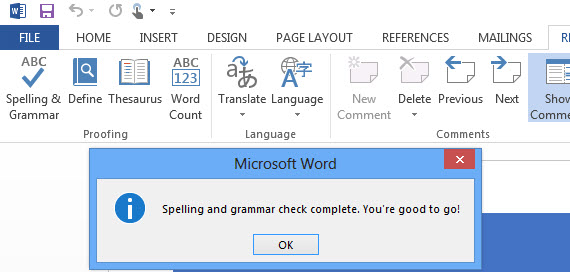
FreeSpell
If you are a Linux user, you must be familiar with command line spell checkers like Aspell and Ispell. FreeSpell is a Windows application based on Aspell engine. It works on a system level and you can use it with any application. You can use it with any application including Microsoft Outlook, Outlook Express, Internet Explorer, Firefox, a development program like Visual C++ and even Windows Explorer while renaming files and folders.
You can easily trigger FreeSpell for checking spellings using a shortcut key.
tinySpell
tinySpell is another system level application for checking the spellings. It can be used with any application. The biggest benefit of tinySpell is that it will do spell check in real-time meaning that you will see the suggestions as you type. tinySpell can be triggered from the system tray.
Ginger
Ginger is the complete grammar checker and spell checker. This is my personal favorite because it can be used with popular browsers like Google Chrome, Firefox and Internet Explorer. I like the grammar correction feature of Ginger. It includes proofreading with a single click. It can also trigger automatic checking with configuration. It also includes a text to speech reader.
Ginger is compatible with Windows, Mac OSX and can also be used online.
Language Tool Style and Grammar Checker
Language Tool stands out from the rest because it can proofread in more than 20 different languages including English, French, German, Polish, Romanian, Greek, Italian, Japanese, Malayalam, Portuguese, Russian, Swedish and Spanish. It detects the grammar rules of any language as well as spell checking.
Language Tool Style and Grammar Checker
In my opinion, the spell checking feature should be added to the Operating Systems on a system level which can be used by any application. Do you use any stand alone spell checker other than the default ones which are application specific? I will be more interested to hear about any command line spell checker which can run on Windows 8.