As Microsoft unveils Windows 11, users around the globe are met with a set of system requirements that herald a new era of computing security and efficiency. But what does this evolution mean for the average user looking to upgrade or purchase a new system? This essay examines the minimum hardware specifications necessary to run Windows 11, providing insightful detail into processor speeds, RAM, storage capacities, graphics, and system firmware. Moreover, with a spotlight on security, we delve into the crucial roles played by Trusted Platform Module (TPM) 2.0 and Secure Boot—requirements that raise the benchmark for operating system integrity. Navigating these requirements can be daunting; hence, we shall discuss how to utilize tools like Microsoft’s PC Health Check app to assess compatibility and uncover workable solutions for those with legacy hardware eager to step into the future with Windows 11.
Minimum Hardware Specifications
Windows 11 Ready: Key Hardware Requirements Unveiled
Microsoft’s Windows 11 is poised to take personal computing to new heights, but it’s essential that the machine it’s running on meets specific hardware criteria to harness its full potential. For those eager to embrace this operating system, the central component is the processor. Windows 11 demands a compatible 64-bit processor with at least 1 gigahertz (GHz) or faster with 2 or more cores on a compatible 64-bit processor or System on a Chip (SoC). This is the bedrock for ensuring a smooth and responsive experience, preventing bottlenecks and lag, particularly when multitasking or handling compute-intensive applications.
Aside from the processor, RAM and storage are non-negotiable aspects of a Windows 11-ready system. The minimum amount of RAM required is 4 gigabytes (GB), but this is merely a baseline for basic tasks. For an optimal experience, users are encouraged to outfit their systems with more memory. To store the Windows 11 operating system, alongside user data and applications, a device must be equipped with at least 64 GB of storage space; however, additional capacity is recommended as updates and apps will increasingly demand more room over time. A DirectX 12 compatible graphics card with a WDDM 2.0 driver enhances visual performance and delivers the rich graphical interface that is a hallmark of Windows 11. Lastly, to truly bring Windows 11’s capabilities to life, a high-definition (720p) display greater than 9” diagonally, with 8 bits per color channel, ensures a vibrant and crisp visual user journey.

TPM and Secure Boot
Delving deeper into the security requirements for Windows 11, it’s clear that Microsoft has tightened the reins to bolster system integrity and user protection. A noticeable shift in safeguarding modern PCs comes with the mandatory implementation of TPM 2.0 (Trusted Platform Module) and Secure Boot. These are not mere suggestions but foundational elements for running this latest OS.
TPM 2.0 is a critical security feature built into a computer’s motherboard or firmware. It securely stores cryptographic keys and is used for hardware-based authentication. When activated, TPM 2.0 provides a hardware barrier against malware and cyber threats that attempt to tamper with the startup process. Essentially, it lays out a secure canvas for Windows 11 to paint a trusted landscape, where only verified boot loaders and system components have the license to play.
Secure Boot, hand in hand with TPM, ups the ante on defense mechanisms. As a feature of the UEFI (Unified Extensible Firmware Interface), Secure Boot blocks unsigned or unauthorized applications and drivers from loading during the boot process. This stands as a gatekeeper, ensuring that only signed software with untainted reputation can be executed at the time of booting. As such, Windows 11 can assure a protected pathway from power-up to login screen, shielding users from rootkits and bootkits—two nefarious adversaries in the digital world.
Together, TPM and Secure Boot are the watchful guardians at the gates of Windows 11, reinforcing trust and providing a resilient shield against the malevolence that prowls the binary expanses. Their role is not supplementary but integral to the Windows 11 experience, upholding the sanctity of the system’s core and user data alike.

Compatibility Check
Ensuring your system is compatible with Windows 11 involves more than just ticking off the hardware specifications; it crucially hinges on the security architecture of your device. Central to this architecture is TPM 2.0—Trusted Platform Module—an international standard for secure cryptoprocessors. This critical piece underpins hardware-based security defenses that bolster system protection, locking down your computer against the full spectrum of cyber threats.
TPM 2.0 functions as the cornerstone of stringent security measures adopted by Windows 11. It facilitates hardware-based authentication, effectively putting a roadblock in the path of malicious exploits such as malware. Moreover, TPM leverages cryptographic keys to enhance the safety landscape, preventing unauthorized access and securing sensitive data stored on the PC. On the Windows 11 checklist, the presence of TPM 2.0 moves beyond preference to absolute necessity, given its pivotal role in the system’s defenses.
Complementing TPM is Secure Boot—a feature integral to the UEFI firmware that serves to validate the legitimacy of the boot sequence. By only allowing software that’s signed and recognized as safe to run during the system’s start-up, Secure Boot acts as a bouncer at the door, denying entry to unauthorized applications and drivers. It’s a formidable barrier against rootkits and bootkits, the stealthy and destructive types of malware that embed themselves deep within the system. With TPM’s encryption capabilities and Secure Boot’s strict gatekeeping, Windows 11 delivers a fortified environment, safeguarding both the system’s core and the invaluable user data within. Together, they embody a thorough approach to modern cybersecurity, an approach fittingly aligned with the evolving threats in today’s digital landscape.

Workarounds and Solutions
Navigating Windows 11’s Hardware Limitations: Upgrade Paths and Alternatives
Faced with hardware that doesn’t meet Windows 11’s stringent requirements, users have several options to maintain productivity and security. For one, upgrading individual components like adding a TPM 2.0 chip can be a feasible solution for those with compatible motherboards and the technical know-how. This approach aligns with the operating system’s emphasis on enhanced security protocols, ensuring hardware-based cryptographic functions are in place to bolster defense against contemporary cyber threats.
However, when upgrading isn’t possible or cost-effective, users might consider replacing an aging machine altogether. New systems come pre-equipped with the necessary specifications like TPM 2.0 and Secure Boot, aligned with Microsoft’s vision for a more robust security architecture. For users not ready to transition, leveraging virtual machine environments or participating in the Windows Insider Program to access Windows 11 with relaxed hardware requirements present alternative paths. These options offer the dual advantages of experiencing Windows 11’s features while postponing significant investments until they are absolutely necessary. Additionally, staying on Windows 10, which Microsoft will support until October 14, 2025, gives users time to plan for a future upgrade while still receiving security updates.
Ultimately, while Windows 11’s security requisites like TPM 2.0 and Secure Boot enforce stronger protection, it’s critical for users to evaluate their unique scenarios. Whether through component upgrades, system replacement, or exploring alternatives, there are multiple pathways to align with or circumvent these requirements, each offering a balance between modern operating system benefits and current hardware realities.
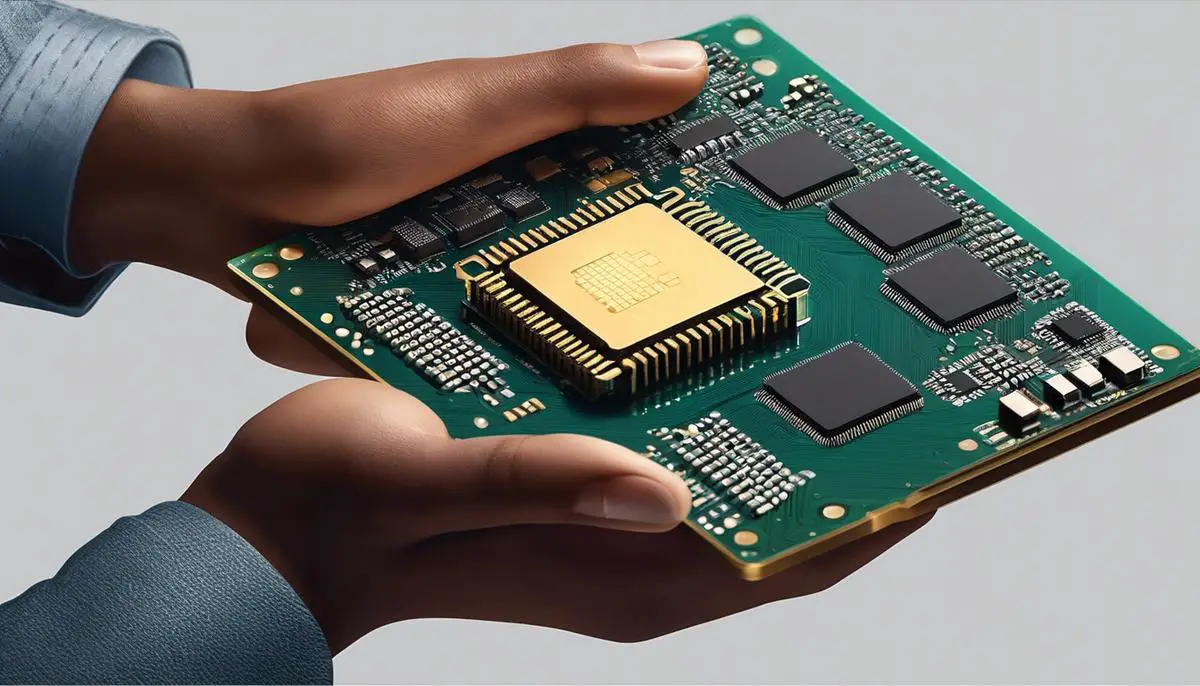
To embrace Windows 11 is to step forward into a new paradigm of computing where security and performance are inextricably linked. We have journeyed through the labyrinth of detailed prerequisites, understanding the importance of TPM and Secure Boot, and arming ourselves with knowledge to tackle compatibility concerns. The landscape of technology is one of continual evolution, and as such, our discourse on workarounds and upgrade paths lays the groundwork for making informed choices about our digital tools. Regardless of the hardware we begin with, the insights gathered here serve as a beacon, guiding us toward an operating system that is both robust and attuned to the needs of modern computing.