System files in Windows can not be modified or deleted directly. The user can’t replace the system files without taking ownership of the files first. By default the ownership belongs to the System user. And even if the user does take ownership, it is not sure that the file is replaced because sometimes the file is being used by the Operating System.
SysMate System File Walker is a free portable tool which can replace system files without taking ownership of the files or even restarting the system. As a precaution, SysMate will save a copy of the file being replaced in a separate folder.
Since SysMate is a portable app, it does not need any installation. You will need to download the zip file and unzip it in a separate folder. There are two folders included in the zip file i.e., .NET 2.0 and .NET 4.0 client profile. You can run the executable SysMate – System File Walker.exe from any of the two folders.
SysMate requires administrative privileges to run properly. If you run it without administrative privileges, you will get the following error message:
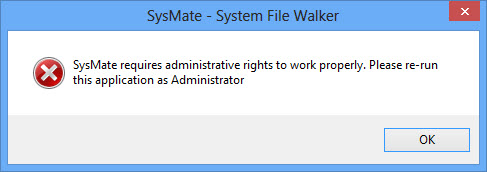
To run it with administrative privileges, right click the executable and select “Run as administrator”.
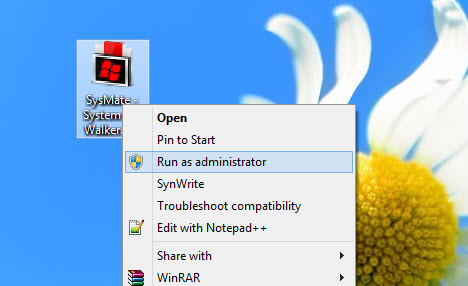
The interface of SysMate is quite simple and self-explanatory. There are two fields. In one field, you will need to enter the path of original file location and in the second field, you will need to add the location of replacement file. You can always press the “…” button at the end of each field to browse to the required file.
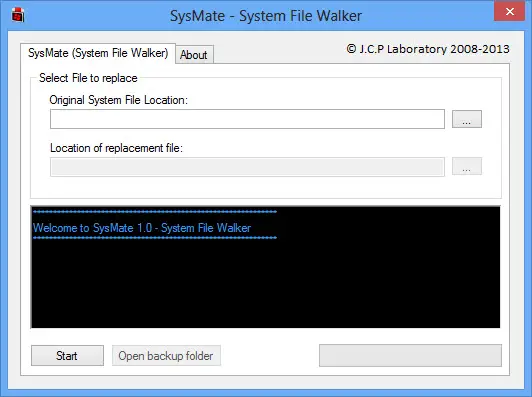
Pressing the Start button will start the replacement process. There will be no need to restart the computer in order for the replacement to be successful. In fact, the replacement will take only a moment and the success message box will appear on screen.
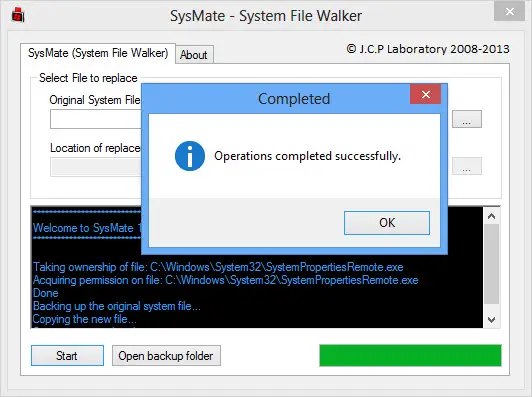
Normally, the backup folder is located at the root of C:\ drive i.e., C:\SysMate_Backup. Unfortunately, there is no button to restore the backup automatically. You will need to replace the file using the same procedure discussed above.
SysMate works on all versions of Windows including Windows XP, Windows Vista, Windows 7 and Windows 8 on both 32-bit and 64-bit Operating Systems.
Download SysMate –> SysMate_System_File_Walker.zip