There has been lots of discussion about how to restore Windows to default settings. Microsoft has given an option of System Restore but it is not useful if we want to reset Windows to factory default settings meaning that restore Windows to a state where Windows seems like newly installed Operating System.
Until now the only option was to create an image of Windows as a backup and then restore it when we need to restore Windows to default settings.System Restore is not so successful in case of broken Windows. The problems are not usually resolved even if the system is restored to previous working state. This is especially the case if a system is hit by malware. Malware will corrupt the System Restore points too and make the system irrecoverable.
While there are some news about this functionality to be built into Windows 8, RefreshPC is a software which serves the purpose to some extent in Windows 7 and Windows XP. RefreshPC can reset some of the most crucial registry entries and all the Windows services to their default state. This can be helpful in fixing some of the problems of the system.
RefreshPC will be able to do the following tasks:
- Fix some registry keys which will reduce the no. of errors in the event log.
- Fix malfunctioning Windows services which may enhance the overall performance of the system including quick startup and shutdown time.
Using RefreshPC is very easy as it only has one button “Refresh My Windows 7 Settings”. Pressing this button will restore some of the Windows functions to their default settings.
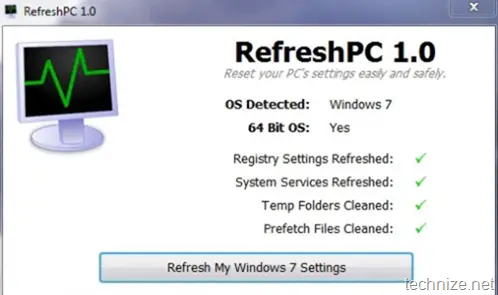
You will only need to download and install RefreshPC and then run and click on the only button available. Please note that this program should be used with care. You should only use it on a problematic system otherwise it’ll reset the settings to default on your production system which may cause problems for you. You should always backup your data before using any of the software which needs to change or modify system settings. RefreshPC is compatible with Windows XP, Windows Vista and Windows 7 including 32-bit and 64-bit Windows. It can be downloaded from the author’s site.