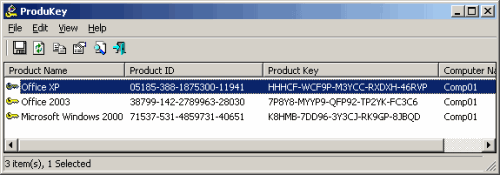Being an IT administrator requires a lot of organization work and documentation. Without documentation, it becomes very difficult to manage even a small office network. There are many tools that assist in documenting different aspects of the network. An IT administrator also has to keep a set of portable programs that can be run from a USB to troubleshoot any problem that a user may find.
One of the thing that needs documenting is the product keys of each products installed on every PC of a network. ProduKey is a small and portable utility from NirSoft which can ease the task of finding all the product keys from all computers in a Windows network. It can retrieve the product keys of many products including:
- Microsoft Windows 98/ME
- Microsoft Windows 2000
- Microsoft Windows NT
- Microsoft Windows XP
- Microsoft Windows Vista
- Microsoft Windows Server 2003
- Microsoft Windows 7
- Microsoft Office 2000 (Only Product ID is displayed)
- Microsoft Office 2003
- Microsoft Office 2007
- Microsoft Office 2010
- Microsoft SQL Server 2000
- Microsoft SQL Server 2005
- Microsoft Exchange Server 2000
- Microsoft Exchange Server 2003
ProduKey is very easy to use. You only have to download the zip file of ProduKey, extract it to any folder of your choice and run ProduKey.exe. A window will open listing all the product IDs and product keys of the products specified above. If you want to get the product keys from a remote computer in the network, you can use the following switch while launching ProduKey through command line:
/remote [Computer Name]
If you want to list all the product keys from all the computers in a network, you can use the following switch:
/remoteall
Or you can also get the product keys from computers in a certain domain:
/remotealldomain [Domain Name]
Load product keys information from a range of IPs:
/iprange [From IP] [To IP]
Load computer names from a file and get their product keys information:
/remotefile [Computer Names Filename]