Some websites restrict their users to copy any particular item from the site. For this purpose, the websites will usually disable the context menu on their pages which means that the user will not be able to right click on a particular item of the whole page making it impossible to copy anything using the mouse.
This is a simple JavaScript trick which can disable the right click menu in your browser, of course, if your browser supports JavaScript. The simple script is very similar to the following code:
<body oncontextmenu="return false;">
There are various studies that suggest that disabling the right click menu and preventing the users from copying or downloading anything from a website is annoying, pointless and unprofessional. But some sites will disable copying of images and others will disable copying or even looking at the website code.
If you encounter a site which is preventing you to right click on any part of the site, you can simply disable JavaScript in your browser to enable the right click menu again.
Disable JavaScript in Internet Explorer
To disable JavaScript in Internet Explorer, go to Internet Options –> Security –> Custom level
Select Disable for “Active Scripting” under Scripting.
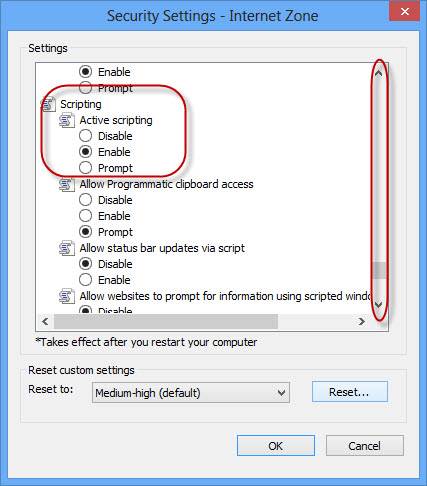
Disable JavaScript in Firefox
To disable JavaScript in Firefox, to to Options –> Content –> Uncheck “Enable JavaScript (Alt + J).
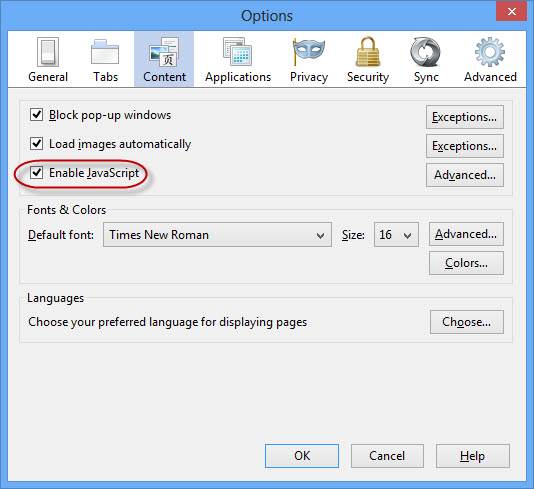
Disable JavaScript in Google Chrome
To disable JavaScript in Google Chrome, go to Settings –> Show Advanced Settings
Press Content settings button under Privacy and select “Do not allow any site to run JavaScript”.
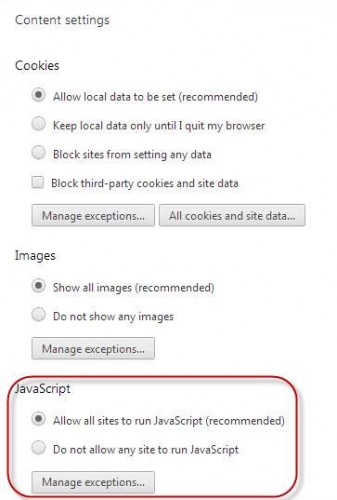
Disabling JavaScript using a bookmarklet
JavaScript is an important part of the web and many sites rely on JavaScript for their functionality. So it is not wise to disable JavaScript completely. Usually, the user has to disable JavaScript on a particular site just to enable the right click functionality. Here is a bookmarklet which you can use to instantly enable right click menu without disabling JavaScript from the browser. This bookmarklet will work for that particular page only on which it is executed.
Enable right click bookmarklet
You can drag the above link to your bookmarks toolbar in any browser. And when you encounter disabled right click menu on any page, just click on the bookmarklet and it will instantly enable the right click menu.